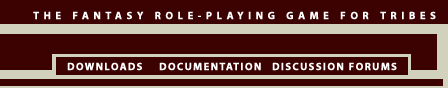Profile
Register Calendar
Memberlist FAQ
Search Home
 |
TrevorMcfur
GoblinRunt
Registered: Jul 2001
Location:
Posts: 3 |
admin commands?

Hi, sorry if this is a stupid question, but i'm new to tribes and tribesrpg. I downloaded the rpg docs with the player and admin commands but i can't seem to get the admin commands to work. If i host a game, aren't i automatically the admin? Are there any extra steps i have to perform in order to be the admin for a game i create?
Also, I noticed that a lot of the servers have like 8 or 10 as the player limit. I have a pretty new machine (1ghz, 512megs ram) how many players can a machine like mine support?
Thanks in advance, rpg looks great! (in fact that's the only reason i bought tribes hehe)
Tom
Report this post to a moderator | IP: Logged
|
  07-25-2001 08:30 PM
07-25-2001 08:30 PM |
|
|
|  |
 |
DeathMerchant
UberSloth

Registered: Mar 2001
Location: Minnesota
Posts: 4229 |
You have to set the admin passwords in your serverprefs.cs, then, when on the server, you have to use #admin (admin PW) to log into admin.
Good machine, it depends on your net connection. If you have broadband, check if its asyncronous or not. Not is better. If you have say, a T1 line, jack the max to 32. :-)
Report this post to a moderator | IP: Logged
|
  07-25-2001 09:08 PM
07-25-2001 09:08 PM |
|
|
|  |
 |
Samy3
Moderator

Registered: Apr 2001
Location: Uber Bar&Grill of course!
Posts: 1329 |
{n} is the Admin level required, optional params are in []
#anon name/all colorNumber message: {3} Sends an anonymous message to all players on the server. The message will not be anonymous to other admins, however.
#forcespawn name: {1} Forces a player to spawn upon death.
#attacklos botname [x] [y] [z]: {1} Makes a bot attack a certain position. This command works with pet-bots.
#botnormal botname: {1} Returns the bot to normal attack mode.
#createbotgroup onewordBotgroup: {1} Creates a BotGroup.
#discardbotgroup botgroup: {1} Deletes a BotGroup.
#getbotgroupleader botgroup: {1} Tells you who the other bots in the botgroup are following.
#botgroup botgroup botName: {1} Adds a bot to botgroup.
#rbotgroup botName: {1} Removes bot from its current botgroup.
#listbotgroups: {1} Lists all the botgroups.
#setupai: {5} Deletes all the fake bots (town bots) and recreates them.
#getadmin name: {1} Tells you what the admin level of a certain player is.
#setadmin name level: {1} Sets a player's admin level.
#setpvp name 1/0: {3} Sets a player's PVP flag, where 1 is PVP and 0 is non-PVP.
#eyes name: {1} Changes your perspective to that of the other player's but in 3rd person mode. Also works on pet-bots
#possess name: {4} Lets you take control of a certain player. Also works on pet-bots.
#revert: Takes you out of an #eyes or #possess.
#fixspellflag: {4} Resets a player's spell flag. Used for debugging.
#fixbashflag: {4} Resets a player's bash flag. Used for debugging.
#kick name [true/false]: {2} Kicks a player from the server. If you specify True, the player will be banned.
#kickid id [true/false]: {2} Kicks a player from the server. If you specify True, the player will be banned.
#admin password: Sets your admin level depending on the password entered.
#human: {4} Changes you back to human form.
#loadworld: {4} Triggers a LoadWorld();. Used for debugging.
#saveworld: {4} Triggers a SaveWorld();. Used for debugging.
#loadcharacter id: {4} Loads a character by its clientId.
#item name item n: {2} Sets name's itemcount for item to n.
#getitemcount name item: {2} Tells you how many of item the player has.
#myitem item n: {2} Sets your itemcount for item to n.
#arenacutshort: {1} Restarts the arena match.
#teleport name: {2} Teleports a player to your crosshairs.
#teleport2 name targetName: {2} Teleports a player to targetName.
#follow botname targetName: {1} Makes botname follow targetName.
#cancelfollow botname: {1} Makes botname stop following its target.
#freeze botname: {1} Freezes a bot. Works with pet-bots.
#cancelfreeze botname: {1} Unfreezes a bot. Works with pet-bots.
#kill name: {2} Kills a player, similar to suicide.
#clearchar name: {5} Completely clears a character. Very dangerous command.
#spawn botType displayName loadout [team] [x] [y] [z]: {3} Spawns a bot.
#fell name: {2} Teleports a player safely to town.
#getstorage name: {1} Displays what the player has in bank storage.
#clearstorage name: {4} Clears a player's bank storage.
#setstorage name: {4} Sets what the player has in bank storage.
#addsp name n: {3} Adds n SP credits to player's current SP credit pool.
#setsp name n: {3} Sets a player's SP credit pool to n.
#addlck name n: {3} Adds n LCK to player's current LCK pool.
#sethp name n: {2} Sets a player's HP to n.
#setmana name n: {2} Sets a player's MANA to n.
#addexp name n: {3} Adds n EXP to player's current EXP.
#setexp name n: {3} Sets a player's EXP to n.
#addore name n: {2} Adds n ore to player's current carried ore.
#addcoins name n: {2} Adds n coins to player's current carried coins.
#addbank name n: {2} Adds n coins to player's bank reserves.
#setteam name n: {2} Sets a player's team to n. Players normally reside on team 0.
#setrace name race: {4} Sets a player's race. This is typically either MaleHuman, FemaleHuman, or DeathKnight. (case-sensitive)
#setpassword name onewordpassword: {5} Sets a player's password for use in the Other Info field.
#setinvis name 1/0: {2} Sets a player's invisible state. 1 is invisible, 0 is visible. (#hide uses the same type of invisibility)
#dumbai botname 1/0: {2} 1 turns a bot dumb. Similar to #freeze... #freeze might even replace this entirely... =/
#fw name message: {3} Forwards a message to a certain player. Example: #fw Someguy #shout Hey!!
#getlck name: {1} Tells you how much base LCK a player has.
#gethp name: {1} Tells you how much HP a player has.
#getmana name: {1} Tells you how much MANA a player has.
#getmaxhp name: {1} Tells you what a player's current max HP is.
#getmaxmana name: {1} Tells you what a player's current max MANA is.
#getexp name: {1} Tells you how much EXP a player has.
#getore name: {1} Tells you how much ore a player is carrying.
#getcoins name: {1} Tells you how many coins a player is carrying.
#getbank name: {1} Tells you how many coins a player has in bank reserves.
#getteam name: {1} Tells you what team a player is on.
#getclientid name: {1} Tells you a player's clientId.
#getplayerid name: {1} Tells you a player's playerId.
#getname clientId: {1} Tells you a player's name based on their clientId or playerId.
#getpassword name: {5} Tells you a player's password. (used in the Other Info field)
#getotherinfo name: {5} Tells you a player's Other Info field, bypassing the password procedures.
#getlvl name: {1} Tells you a player's current Level.
#getfinallck name: {1} Tells you how much LCK a player has.
#getfinaldef name: {1} Tells you how much DEF a player has.
#getfinalatk name: {1} Tells you how much ATK a player has.
#exportchat 1/0: {5} Enables/disables (1/0 respectively) chat export. It will create logs of what people are typing.
#doexport name 1/0: {2} 1 enables chat export for a player. By default, they are all 0.
#getip name: {4} Tells you a player's transport address.
#spawnpack tagname [x] [y] [z] | packstring: {3} Spawns a pack.
#delpack tagname: {3} Deletes a pack.
#spawndis filename tagname [x] [y] [z] [r1] [r2] [r3]: {3} Spawns an InteriorShape.
#deldis tagname: {3} Deletes a spawned InteriorShape.
#listdis: {1} Lists the tagnames for all spawned InteriorShapes.
#listpacks: {1} Lists the tagnames for all spawned packs.
#deleteobject objectId: {5} Deletes an object. Not recommended due to its power, which can potentially cause a server to crash.
#getposition: {1} Gets the position at your crosshairs.
#deathmsg [name] death message: {2} Specifies a message played upon a player's death. Admins level 2+ can specify a specific player.
#block blockName: {3} Creates a block.
#endblock: {3} Ends the current block.
#delblock blockName: {3} Deletes a block.
#clearblocks [name]: {3} Clears all your blocks. Admins level 5+ can specify a name.
#clearallblocks confirm: {5} Clears everyone's blocks.
#listblocks [name]: {3} Lists all your blocks. Admins level 5+ can specify a name.
#echo on/off/message: Off disables messages being sent, on returns it to normal. message sends you a message.
#call blockName: {3} Executes a block.
#givethisstuff name stuffstring: {2} Gives a player stuff. Example: #givethisstuff Someguy COINS 20 Longsword 1 EXP 50 LCK 1
#takethisstuff name stuffstring: {2} Takes stuff from a player as long as the player is carrying every item specified.
#refreshbotskills: {2} Refreshes skills for a bot to match its level.
#listblockowners: {5} Lists all the players who currently have blocks.
#nodroppack name 1/0: {2} 1 prevents a bot from dropping a pack upon death.
#playsound nsound [x] [y] [z]: {2} Plays a sound.
#delbot name: {3} Deletes a bot (does not trigger any events)
#loadout tagname loadoutstring: {3} Creates a loadout. Example: #loadout myloadout1 CLASS Ranger EXP 5000 Sling 1 SmallRock 50. Used in #spawn
#delloadout tagname: {3} Deletes a loadout.
#clearloadouts: {4} Deletes all loadouts.
#showloadout tagname: {3} Displays the contents of a loadout.
#listloadouts: {3} Displays the contents of every loadout.
#nobotsniff name 1/0: {3} Prevents a bot from detecting users from afar.
#addrankpoints name n: {3} Adds rankpoints to the player's existing rankpoints.
#sethouse name partial-housename/NULL: {3} Sets a player's house.
#setspawnmultiplier n: {5} By default, this value is at 1.0. Note that 0 will cease spawning.
#jail name [time] [jailnumber]: {3} Time is in seconds. By default time is 300 seconds and jailnumber is random unless specified.
#beg name: {2} Kicks a player out of the game giving them the following message: "Do not beg from an admin! The next time you might be banned, so quit your begging."
#onhear name radius keep all/targetname "text"/var: {3} An event will be called when "text" is said 'radius' meters from 'name'. Keep is either 'true' or 'false'. 'true' means that the onHear event won't be deleted after use. Use 'all' for the event to be triggered by any player, or use a name in order for the event to be triggered only by this name. Use 'var' instead of "text" if you want #onhear to hear any word or number. Example of var usage: #onhear Joseph 5 true all var >#fw Joseph #say You just said ^var to me!
#if {expression} command: {3} Example: #if {%1 > 0} #echo %1 is greater than 0
#addskill name skillId n: {3} Adds n to name's skillId.
#getskill name skillId: {3} Displays name's skill in skillId
#setvelocity name x y z: {2} Sets name's velocity.
#getvelocity name: {2} Displays name's velocity.
#scheduleblock blockName delay numRepeat: {3} Performs a #call on blockName delay seconds after #scheduleblock is invoked. Set numRepeat to 0 for the call to occur only once.
#listonhear name: {3} Lists all the onHear events for name.
#clearonhear name [index]: {3} Clears an onHear event for name. If index is missing or -1, all onHear events are cleared for name.
#onconsider tagname radius keep all/targetname: {3} An event will be called when a player considers (pack key) tagname from 'radius' meters or closer. Keep is either 'true' or 'false'. 'true' means that the onConsider event won't be deleted after use. Use 'all' for the event to be triggered by any player, or use a name in order for the event to be triggered only by this name. You can use multiple #onconsider events for one tagname in order to trigger different events depending on distance.
#listonconsider [tagname]: {3} Lists all the onConsider events for tagname. If tagname is omitted, all onConsiders are listed.
#clearonconsider tagname [index]: {3} Clears an onConsider event for tagname. If index is missing or -1, all onConsider events are cleared for tagname.
and somes #if command.
#follow name botname
and for know other, visit bladerunner site.
__________________
Server:UberBar&Grill
Eat:Uber Burger Drink: Whiskey
SP:2556 Remort:23
Lvl:34 Cash:13millions
Dusts:1 Class:Wizard
Race:WizardXXIII House:none
Badge:Reverence Name: Samy3
In Storage:25
ok its over  
Report this post to a moderator | IP: Logged
|
  07-25-2001 09:33 PM
07-25-2001 09:33 PM |
|
|
|  |
 |
TridentRX
TravellerPaladin

Registered: Mar 2001
Location:
Posts: 952 |
Samy
He said he read the admin commands but didnt know how to use them.
If you want some help with admin commands and some very good examples go to my website provided in my sig. It has some tutorials i have begun writing on pack spawning. For instance it tells you how to make a monster(bot) jump out of a pack when the pack is picked up.
__________________
Trident_RX IronSphere
Admin Help page-Forum Sig Fixer-
![]()
Report this post to a moderator | IP: Logged
|
  07-25-2001 11:14 PM
07-25-2001 11:14 PM |
|
|
|  |
 |
TrevorMcfur
GoblinRunt
Registered: Jul 2001
Location:
Posts: 3 |

Thanks guys! i will try it out as soon as possible, i didn't know i had to create a file. Also, thanks for the commands again, can't wait to host a game!
Tom
Report this post to a moderator | IP: Logged
|
  07-26-2001 06:59 PM
07-26-2001 06:59 PM |
|
|
|  |
 |
| All times are GMT. The time now is 05:41 PM. |
 |
|
 |
|
|
|  |
Forum Rules:
You may not post new threads
You may not post replies
You may not post attachments
You may not edit your posts
|
HTML code is ON
vB code is ON
Smilies are ON
[IMG] code is ON
|
|
|
|
< Contact Us - Tribes RPG
>
Powered by: vBulletin Version 2.0.3
Copyright ©2000, 2001, Jelsoft Enterprises Limited.
Anything posted on these forums or privately messaged to any dev
team member (including email) becomes property of the Tribes RPG team.
|