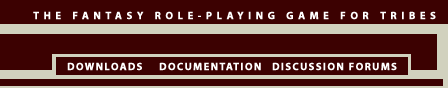JeremyIrons
Tribes RPG Creator

Registered: Mar 2001
Location: Ottawa, ON, Canada
Posts: 615 |
Player Commands
#steal: Steals COINS from a bot or player right in front of you.
#savecharacter {name}: Admin level 4+ can specify who to save, otherwise it will save self.
#whatismyclientid: Tells you your clientId (used for debugging)
#whatismyplayerid: Tells you your playerId (used for debugging)
#dropcoins amount/all: Drops a pack with coins.
#dropore amount/all: Drops a pack with ore.
#compass town/dungeon: Tells you in N E S W format where the nearest town or dungeon is from your current position.
#getinfo name: Shows you player-specified information about a player.
#setinfo text: Sets your personal information for use with #getinfo
#addinfo text: Adds more information to the end of your current info. This is not completely needed since you can pop open the console and type say(0, "#setinfo whatever"); and not be limited in size.
#w data: Displays information about a command/item/spell. You'll probably have to do alot of guessing or asking to figure out what to specify here...
#cast || #spell: Casts a spell. Try thorn, it's the most basic spell.
#recall: Teleports you safely back to town thru a series of checks. First, it checks your velocity to be lower than -350. If it is, you will be teleported. Otherwise, stand still for the next 300 seconds and you will be teleported back to town. Note that you will lose all your carried ore in doing this.
#track name: Tells you in N E S W format where this player is from your current position.
#trackpack name: Tells you in N E S W format where this player's nearest pack is from your current position.
#sharepack name n: Shares your pack #n with name. Determining which pack is which is sort of a guessing game =(
#unsharepack name n: Unshares your pack #n with name.
#packsummary {name}: Lists how many dropped backpacks you have. Admins level 1+ can specify name. If admin level 1+ does not specify a name, it'll display everyone's dropped pack count.
#mypassword onewordpassword: Sets your password for use in the Other Info field.
#sleep: Recovers HP and MANA pretty fast. You must be in a sleep zone in order to use this command.
#meditate: Recovers MANA faster than normal.
#wake: Takes you out of a sleep mode (sleep/meditate).
#roll: Old AD&D stuff... Still useable for whatever purposes you may think of. #roll 1d40x2 or something
#hide: You must be near something to hide (wall/player/whatever). Bots will have trouble locking on to you unless they are really close to you. Players will have difficulty spotting you unless they see your name tag. While hidden, you can backstab a target if you have invested points in that skill.
#bash: Your next hit with a bludgeoning weapon will deal an incredible amount of damage and will make your enemy go flying.
#shove: Shoves another non-AI player. Shove strength determined by your level, capped at a strength level of 250, minimum being 21 at level 1.
#defaulttalk data: Data will preceed what you say using the regular chat box (not the team chat box).
#zonelist players/enemies/all: Lists who is in your current zone. Useful for tracking down wandering enemies.
#pickpocket: Go right up to a player and type this. You can then try to steal right from their inventory. Limited to 10 lbs or less and unequipped items.
#mug: Go right up to a player and type this. You can then try to steal right from their inventory.
#createpack: First, pop open your inventory and start double-clicking stuff. It will appear on the right side of your inventory. Type #createpack and these items will be thrown into a pack. Use #sharepack to let others pick it up.
#camp: Sets up a camp within 20 seconds. You can then #sleep inside, and anyone else on your group-list will also be able to sleep inside. Requires a Tent item.
#uncamp: Packs up the camp.
#trancephyte: Tells you if the server is compatible with the Trancephyte system (helps out JeremyIrons' music)
#smith: Starts smithing the objects you have selected.
Report this post to a moderator | IP: Logged
|